價格:免費
檔案大小:13.8 MB
版本需求:需要 iOS 12.1 或以上版本。與 iPhone、iPad 及 iPod touch 相容。
支援語言:英語
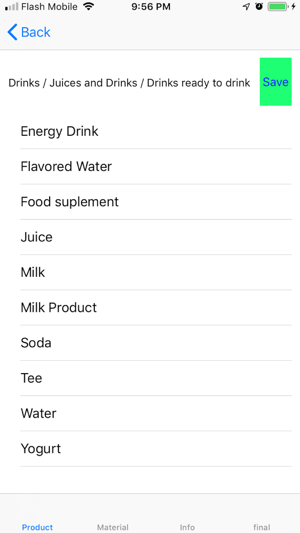
To help us build the database for packaging recycling, just follow these simple steps and become a contributor to a cleaner world.
Download the Drachen Code APP and start scanning codes of empty packages. If the product is not yet in our database, register it following this simple 5 steps:
1.- Write the name of the product: Try to be as precise as possible since this name is going to be displayed when you review your data base. See examples:
2.- Write the weigh of the empty package: weight the empty package and put the number in grams. This value is utilized for your materials savings report. See examples:
3.- Select the material from which the package is made: This is a general classification for you to easily find the subcategories of packaging materials. Here you can classify in:
Glass
Metals
Plastic
Paper
3.- Be more specific and select a submaterial: Depending the material you have chosen, the app will display the materials subtypes, which will be utilized for the classification of where the packages will be disposed:
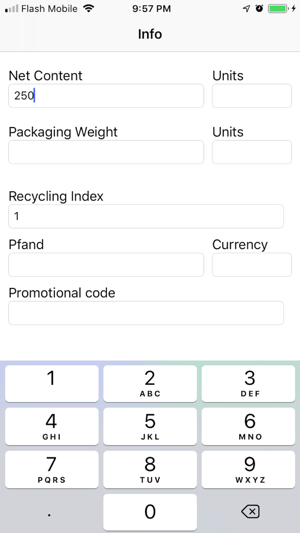
Glass -> Clear Glass, Brown Glass, Green Glass, Blue Glass, Other color Glass.
Metals -> Aluminum Cans, Aluminum Foil, Steel Cans
Plastic -> PET, PE (polyethylene), PP (polypropylene), PS (polystyrene), PVC, multimaterial
Paper -> Liquid Cartons, Corrugated Cardboard, Paper Cardboard, Printed Paper, Newspaper
5.- Finally select which type of product was contained. For the recycling process the contents of package are important since it may represent a source of contamination and of detriment the quality of the recycled products.
The categories follow the same logic as you will find in the supermarket for example:
Food
Drinks
Personal Care
Home Care

Others.
Done! you will help people to classify its packaging residues. Once one product category is saved! simple clicks will help you save several alike packages.
支援平台:iPhone
